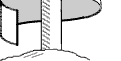|
|
|
That's right. Not to worry. We're here to help you make your way around our online homestead. The four main styles of navigation are illustrated below. If you are still in need of assistance, please feel free to contact us at the above address/phone/e-mail and we'll do our best to help you out.
| Navigational Style |
Symbols/Text |
Destination |
| Remote-control style navigation at the top and bottom of each page |
Next page |
|
| Next section, skipping all intermediate pages |
||
| Previous page |
||
| Previous section, skipping all intermediate pages
|
||
|
The text-only equivalent of the current page. Please note: Navigation
is not available within these pages, although they are quite suitable
for cutting-and-pasting or printing. We use the Windows-compatible text
files, but not to worry: They work rather well with all web browsers.
|
||
| The online help (you're reading it now!) |
||
|
A hyperlinked listing of all major sections and associated content
|
||
| Graphical navigation in the left margin of each page |
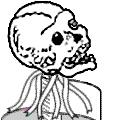 |
The table of contents |
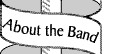 |
One of four major sections (in this case the "About the Band" page) |
|
|
Textual navigation at the very bottom of each page
|
Contents | Help … |
A compact summary of all hyperlinks available from the current page. The page you are currently on is shown in boldface (in this case, "Help").
|
Text-Only versions of each page can be found within the TEXT directory. There are three folders: WINDOWS, MAC and UNIX. All folders contain equivalent content, formatted for easy viewing on each respective platform. While it is not possible to navigate in a way similar to the web site, these files can be easily viewed with any text editor or word processor.
![[Their Music.]](images/music.gif)
![[Photography.]](images/photo.gif)
![[Press Materials.]](images/press.gif)