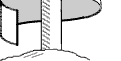|
|
The photo files on this CD-ROM are for your use in promoting an event that includes us. You may put them on the web, give them to newspapers and magazines, make posters out of them, etc. You may even edit them, but please don't paint moustaches on them, misuse them, or otherwise make us look bad. Photos of us looking bad are available upon request (as are photos of one of us with a moustache; he looked fine).
Each photo is provided in three formats. The uses for each format are explained briefly below. However, if you need to provide one of these files to a newspaper, magazine, printer, etc. it's a good idea to ask them what format they need. If they need a format that is not included on this disk, or you're confused, give us a call.
JPEG - This format is for displaying on screen. Because the files are very small, they are the best choice for web use. We offer two versions:
-
Thumbnail - Useful as a preview image. Filenames end in "T.JPG."
-
Normal - A relatively larger image. Filenames end in "W.JPG."
TIFF - This format is for printing. You can import a TIFF file into a word processing or desktop publishing program and make posters, flyers, etc. We provide TIFF files in two resolutions for your convenience:
-
150 dpi - A nice small resolution that will look good printed out on a laser or inkjet printer. It's also usually fine for newspapers. (Remember to ask first, though.) An added benefit: a black and white photo in this resolution will usually fit on a floppy disk. Filenames end in "N.TIF."
-
300 dpi - These are big photos. This is what you should send to magazines, or if you're getting high-quality printing done, like a nice brochure. To copy them to a disk you'll need a ZIP drive or something similar. Otherwise, ask them if they'll pull it off this CD for you. Filenames end in "H.TIF."
Handy Formula: Desired Resolution = Line Screen x 2. For instance, magazines usually print either 133 or 150 line screen. Since 150 x 2 = 300, you should give them the 300 dpi file.
![[Contents.]](../images/top.gif)
![[About the Band.]](../images/about.gif)
![[Their Music.]](../images/music.gif)
![[Photography.]](../images/photog.gif)
![[Press Materials.]](../images/press.gif)